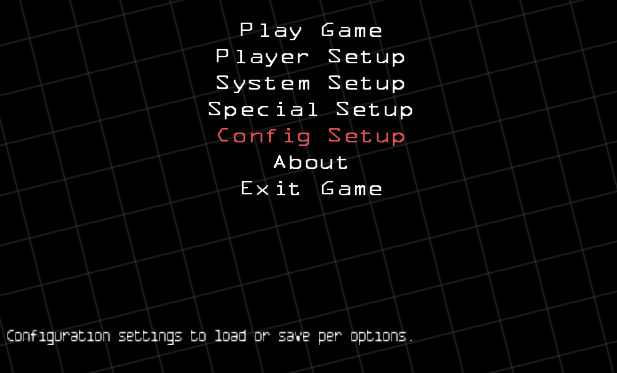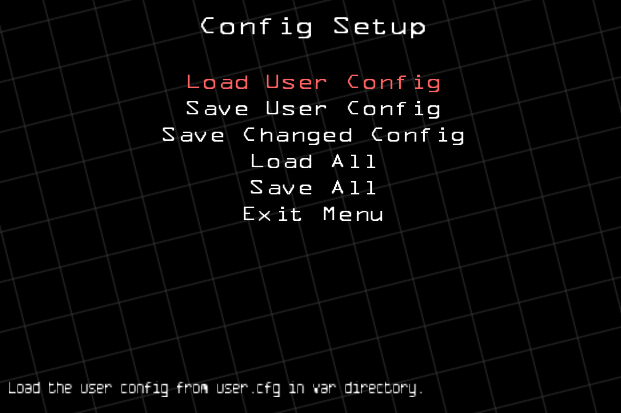Client feature - Save CFG settings
Basically I would like to see a menu option to save the currently affected settings used by the client to play the game.
So you could connect to a server, happen to like the settings a lot, and you would be able to go into the menu and choose:
-Save FULL CFG
-Save mini CFG
The "mini" CFG contains ONLY the settings that changed from default (the red text that appears when you connect to a server)
The "FULL" CFG will contain all the default settings FIRST, along with all the changed settings AFTER.
The mini would be good for the server owners that either have a fresh installation and want to host the one idea.
The full CFG would be good to change the ENTIRE server safely without any settings interfering; or for those who have a 'messy' server installation and need to have those defaults reset for them
AFAIK, this shouldn't be too too hard to do; should even be able to work in a local or LAN game since it is the settings that the client uses to play the game.
Personally I think this would be a HUGE selling point for the +ap client; I can think of at least 10 people who would switch to use +ap just because they can save server copies.
So you could connect to a server, happen to like the settings a lot, and you would be able to go into the menu and choose:
-Save FULL CFG
-Save mini CFG
The "mini" CFG contains ONLY the settings that changed from default (the red text that appears when you connect to a server)
The "FULL" CFG will contain all the default settings FIRST, along with all the changed settings AFTER.
The mini would be good for the server owners that either have a fresh installation and want to host the one idea.
The full CFG would be good to change the ENTIRE server safely without any settings interfering; or for those who have a 'messy' server installation and need to have those defaults reset for them
AFAIK, this shouldn't be too too hard to do; should even be able to work in a local or LAN game since it is the settings that the client uses to play the game.
Personally I think this would be a HUGE selling point for the +ap client; I can think of at least 10 people who would switch to use +ap just because they can save server copies.